# 7. Bulletin Board
If your website need a community forum or storing information likes: data, products, downloadable resources,... This feature is the best choice for you. You can create a bulletin board and each bulletin board have many posts.
URL: https://example.com/admin/bulletin/boards (opens new window)
# Add a new board
URL: https://example.com/admin/bulletin/boards/create (opens new window)
A board will have the following fields:
- Name
- Description
- Attached file size: this is the maximum size of the each file (default is 3)
- Attached file quantity: this is the maximum file quantity the user can post on 1 post or comment (default is 1)
- File upload status: check if you want to allow them can upload the files
- Like status: check if you want to allow them like or dislike the post
- Reply status: check if you want to allow them reply the post
- Comment status: check if you want to allow them comment the post
- Comment upload file status: check if you want to allow them comment to the file uploaded
- Anonymous can post: check if you want to allow non-registered user can create the new post
- Status: active if you want all users can see it
# View posts of a board
You can view / create / update the posts of a board by click to the action button and click View board
URL: https://example.com/admin/bulletin/boards/BOARD_ID (opens new window)
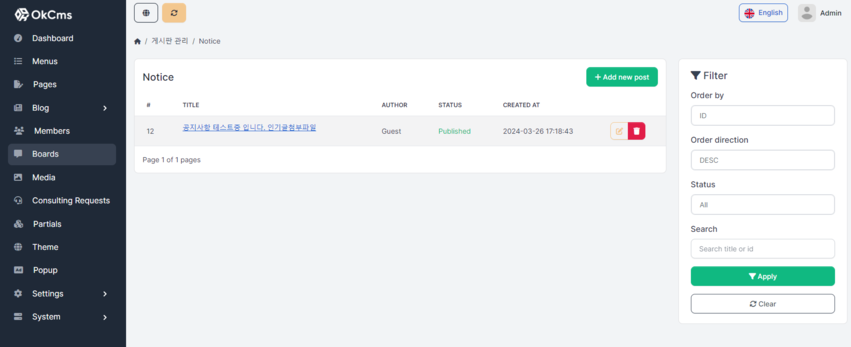
← 6. Members 8. Media →